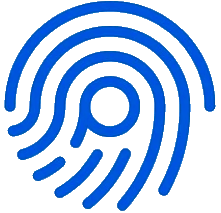Get Started
Here's how to start your journey as a Pro.
1. Query Specific Keyword
Simply input these keywords in the search box and get results within seconds:
- Email Address
- Login Username/Nick name
- Full Name
- Phone Number
- IP Address
- ID / IC Card Number
- SSN / Passport Number
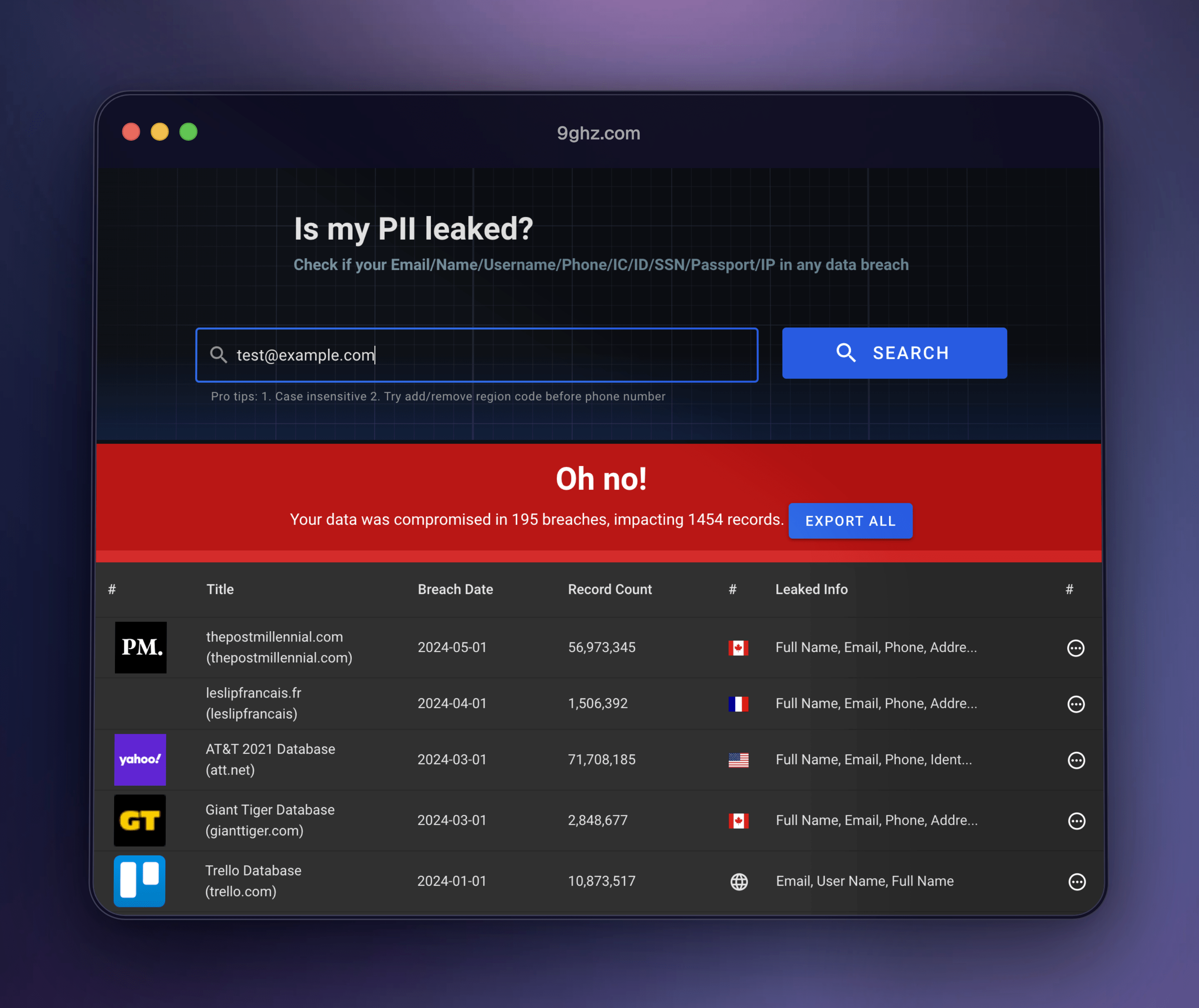
We have extensively optimized the backend search engine to deliver prompt and accurate results. Below are several best practices to save your valuable time.
Pro Tips:
- Keyword is Case Insensitive. e.g. Keyword "john" will cover both "John" and "JOHN".
- For phone number, consider add or remove the Country Code cover more scenarios.
e.g. Suppose phone number is 99999999 in US.
You can try search "99999999" or "+199999999" or "199999999" separately. - Export function is available in Researcher and Enterprise Plan.
2. Fuzzy Search
Use an asterisk(*) as a wildcard for any character in the search keywords.
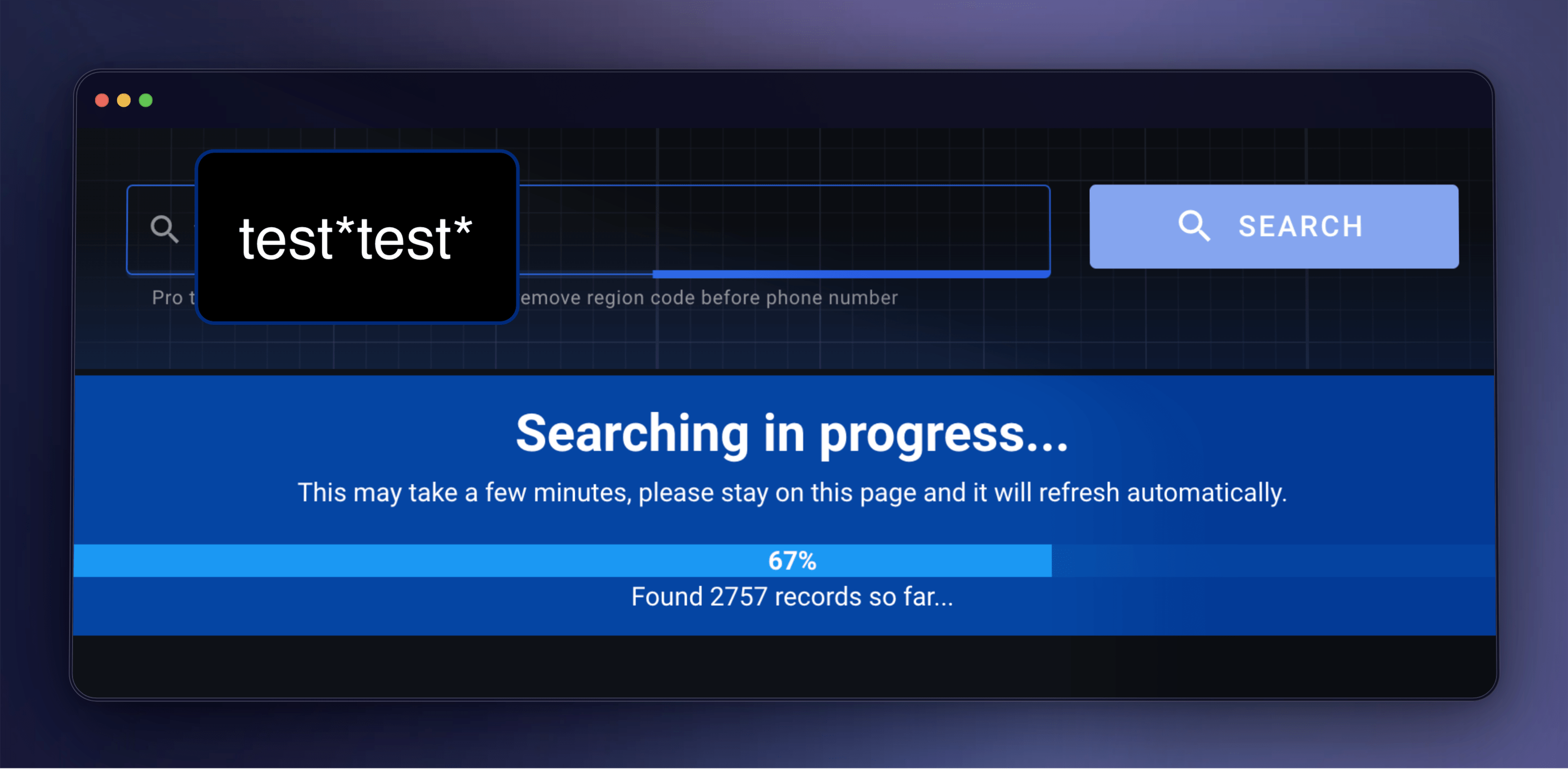
* Please note that the fuzzy search may require a few minutes to up an hour.
Once you've entered your search term, you can return later to check the results. (If the progress doesn't update or there's a network error, you might need to manually refresh the webpage.)
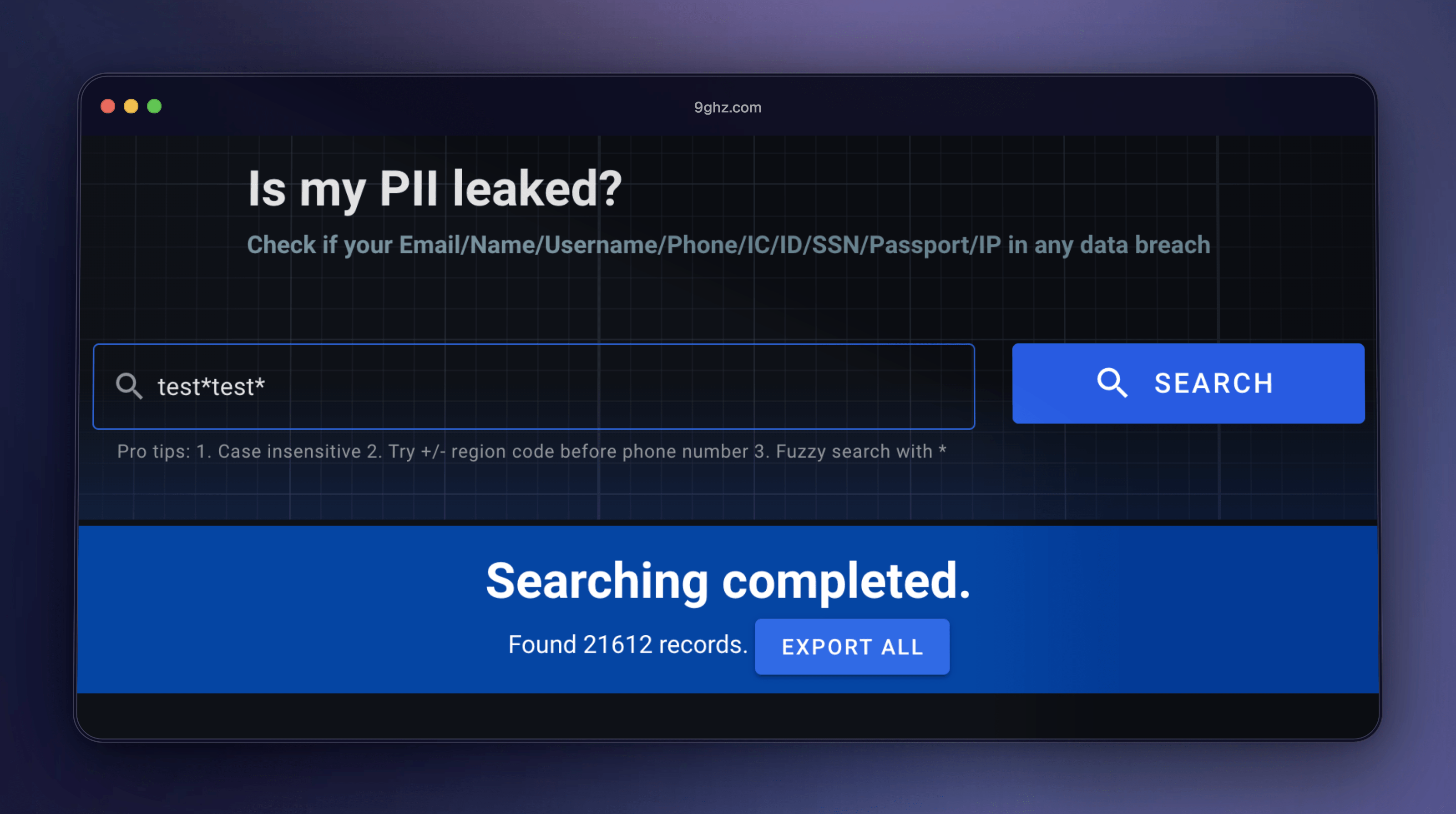
After it's done, you can download the result in CSV format by clicking "Export All" button.
Common Use Cases:
Example 1: Search IP addresses in subnet "1.2.3.0/24" ---> 1.2.3.*
Example 2: Search Email addresses from domain "example.com" ---> *@example.com
Example 3: Search records contains address "38 Red Avenue" ---> *38*Red*Avenue*
Example 4: Look up birthdays on "19800101" ---> *1980*01*01*
Pro Tips:
- Keyword is Case Insensitive. e.g. keyword "john" also cover both "John" and "JOHN".
- Fuzzy search employs full-text search technology, encompassing nearly all information from the original breaches.
- Only the first 1 million records will be retrived, please refrain from searching overly general keywords, e.g. "*a*".
- Only one search task is allowed per login account at a time. If you have additional search terms, please wait for the current task to finish before initiating a new one.
- Fuzzy Search function is available in Researcher and Enterprise Plan.
3. Query Domain Email
Using Domain Search Function, you can search for all email addresses from a specific domain within seconds:
Example: To find all emails address from example.com, enter: example.com
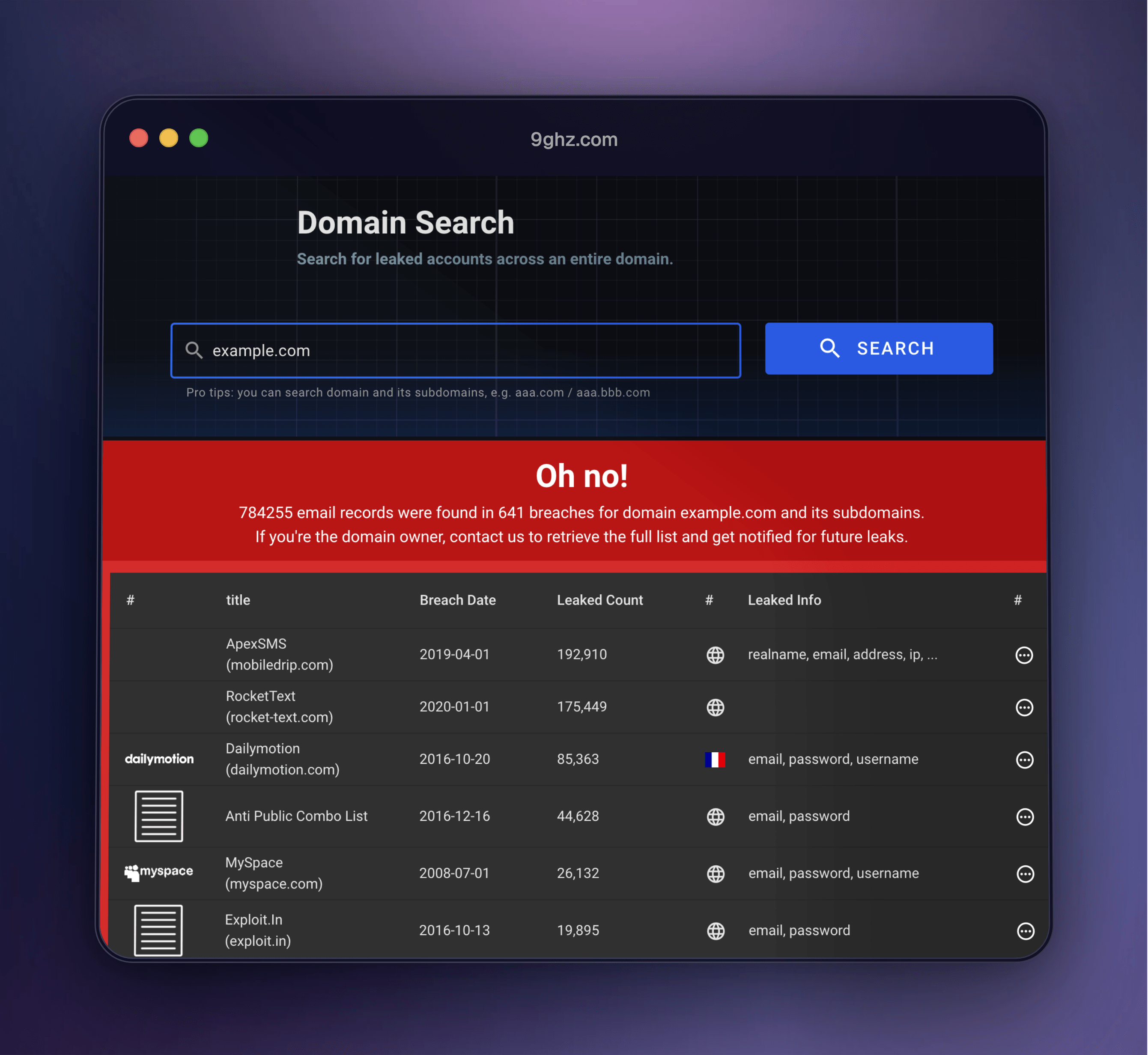
Pro Tips:
- If you're the site owner, please contact us to improve security for your employees or customers.